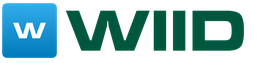On October 14, 2005, the 1C company released a new edition 1.5 of the Enterprise Accounting 8.0* configuration. This configuration is part of the 1C: Accounting 8.0 program, which is becoming the industrial standard for accounting solutions in the Russian Federation and neighboring countries. In this article, 1C methodologists will talk about some useful functions implemented in the subsystem for preparing regulated reporting.
Regulated reporting in "1C:Enterprise 8.0" refers to reporting, the form, procedure for filling, deadlines and procedure for submission of which are established by regulatory documents issued by various government bodies. Regulated reporting includes:
- accounting reporting forms;
- tax returns and other documents serving as the basis for the calculation and payment of taxes;
- reporting to off-budget social funds;
- statistical forms;
- declarations on the production and circulation of alcoholic products;
- various certificates.
Custom list of forms
Work with the list of reports is carried out in a special reference book "Regulated reporting". All forms of reporting in the list are divided into groups - accounting reporting, tax reporting and others (see Fig. 1).
Rice. 1
The program includes most forms of regulated reporting that can be submitted by organizations or individual entrepreneurs. But specific organizations, of course, do not represent the entire range of reporting forms included in the program.
In this case, it is possible to reorganize the list for convenient work with it: “hide” unused reporting forms, arrange the forms in the list in the desired order, or create your own grouping of reporting forms, for example, by creating groups by reporting deadlines.
Report log
Prepared regulated reports are stored in the information base. This storage method makes it easy to return to previously prepared reports for review or to prepare corrective reports for past reporting periods.
A special journal is used to work with prepared reports. For the convenience of manipulating numerous reporting forms, at the top of the journal there are control elements for quickly setting the selection: by organization, reporting period, specific reporting form, or the Federal Tax Service to which the reporting is submitted. Selections can be installed either independently of one another or in various combinations (see Fig. 2).

Rice. 2
For example, by setting a selection by period, you can display a list of all reports submitted for this reporting period, this is convenient when preparing current reporting. If the program keeps records from several organizations, it is convenient to add a selection by the Federal Tax Service inspection code to the selection by period: in this case, the accountant will have at hand all the reports that must be submitted to the specified tax office.
In a journal with regulated reports, you can perform the same actions as in any other journal: open existing reports for viewing and editing, create new reports, mark unnecessary reports for deletion.
Automatic selection of report form
As you know, reporting forms change periodically: as changes are made to legislation, existing tax returns and other types of reporting forms may be changed or new ones introduced.
As the practice of using 1C programs shows, in some cases users have problems determining in accordance with which regulatory act a particular form of reporting should be submitted. This question almost always arises when presenting corrective reporting forms for past periods or when restoring accounting records for a long period. Often, accountants themselves, especially beginners, make mistakes when presenting reports, among which one of the most common is the presentation of calculations for advance payments for the tax period, and not for the reporting period.
"1C: Accounting 8.0" implements a convenient service that does not allow such errors: automatic determination of the edition of the reporting form depending on the selected reporting period.
When preparing regulated reports, depending on the reporting period selected by the user, "1C: Accounting 8.0" will automatically select the appropriate edition of the form: current - for presenting current reporting, or outdated - for submitting corrective reporting for previous reporting periods.
In cases where the deadline for putting the form into effect is not clearly established, the user can specify the required form himself - for this, the “Select form” button becomes available in the dialog.
Setting up the report content
Many regulated reports (for example, almost all tax returns) consist of several sections. When creating a new reporting form, all sections of the declaration are available to the user for work.
However, most often only some of them are required to be submitted by all taxpayers; the rest can be included in the declaration only under certain conditions, for example, when the organization carries out certain operations.
For the convenience of working with declarations, “unnecessary” sections can be “hidden” using a special configuration form (see Fig. 3).

Rice. 3
The setting for displaying and printing a specific section can be specified independently: for example, a section can be filled out and “hidden”, but without unchecking the “Print” checkbox, then when printing the declaration it will be printed.
Service for reporting preparation
When filling out reporting forms, "1C: Accounting 8.0" offers a number of service mechanisms.
Select from a list of valid values
Some reporting form indicators can only be filled with certain values. As a rule, a list of such values is given in the instructions for filling out the reporting form or in other regulations to which the instructions may refer.
For example, in the declaration for the mineral extraction tax as amended by Order No. BG-3-21/727 of the Ministry of Taxes of Russia dated December 29, 2003, the name and code of the extracted mineral are indicated in accordance with Appendix No. 1 to the instructions for filling out the declaration, and the code and name of the unit of change - according to the All-Russian Classifier of Units of Measurement.
In addition, mandatory values for certain indicators of tax declarations can be established not only by instructions for filling out, but also by formats for downloading tax and accounting reporting data in electronic form, approved by the Federal Tax Service (Ministry of Taxes) of Russia. And although reporting electronically is widespread today, as practice shows, taxpayers usually do not delve into the intricacies of upload formats, relying on software.
In the forms of regulated reporting "1C:Accounting 8.0", the entry of indicators for which specific requirements for indicating values are provided is carried out by selecting the required value from the list displayed on the screen. The list opens automatically when you start editing the indicator value, and the user just needs to find the desired line in the list and press the Enter key (see Fig. 4).

Rice. 4
However, it is possible to disable the selection of values from the list and enter them manually. This feature may be needed when preparing reports on regional and local taxes, such as corporate property tax, transport tax, land tax and some others. Regulatory acts may establish other lists of mandatory indicator values than those provided for in the instructions for completion. In this case, the ability to manually enter values will allow you to comply with local regulations.
Entering composite indicators in special forms
In some cases, for an indicator value, not a list of acceptable values is established, but a specific format for indicating such a value. For example, similar requirements are given in the Procedure for filling out a water tax declaration regarding information about a water use license: the series, number and type of license must be separated by the sign “;”. In addition, the data upload format for this declaration has a specified number of characters for each component of the license information.
For the convenience of entering such “composite” indicators in “1C: Accounting 8.0”, small dialogs open on the screen at the right time: in the individual details of such a dialogue, you can specify the elements of such a composite value, and the program will combine them in accordance with the requirements of regulatory documents (Fig. 5 ).

Rice. 5
Automatic calculation of totals
The essence of this mode is simple: for indicators whose values are calculated using formulas based on the values of other indicators, this calculation is performed automatically.
Cells that are calculated in this way are indicated in green.
This mode is a basic function of regulated reporting in “1C: Accounting 8.0” (as in previous versions of the program) and does not require the user to pay any additional costs for its connection and use.
Automatic data transfer between sections
When preparing tax returns, the order in which the sections of the return are completed is important. Instructions for filling out declarations, approved by the relevant regulatory documents of the Ministry of Finance of Russia, describe filling out sections of the declaration in ascending order of section numbers. However, it is often advisable to fill out sections of the declaration in the order of the sequence of data transfer between sections.
Let us explain with a simple example what we mean.
In the instructions for filling out a VAT return, filling out the sections is described in ascending order of their numbers: title page, sections 1.1, 1.2, 2.1, 2.2, 3, 4, 5. However, after analyzing the declaration form and instructions, it becomes obvious that filling out the sections is most effective in another order: title page, 3, 2.1, 2.2, 4, 5, 1.1, 1.2. Only with this order of filling, data from sections filled in earlier will automatically fill sections “in queue” after them.
Specialists from the 1C company analyzed the instructions for preparing all tax returns, and for each declaration they determined the sequence of preparation of sections that is optimal from the point of view of transferring data from one section to another. The procedure for preparing sections of the declaration is described in the user description for the declaration.
Therefore, we recommend that users carefully read the description before starting to prepare the declaration. In addition to the procedure for preparing sections of the declaration, the description contains a description of the features of filling out some sections that are not so obvious from the instructions for filling out, as well as general instructions for working with regulated reports: the procedure for entering data into the report, saving and restoring, printing, uploading reporting data to in electronic format.
Automatic completion of title pages and headers of reporting forms
The preparation of any reporting forms begins with filling out the title page (or header) with information about the reporting organization or individual entrepreneur. Manually filling out this information for numerous reporting forms can be time consuming. Therefore, in "1C: Accounting 8.0" all information about the taxpayer is entered into the "Organizations" directory, from where it is extracted when preparing regulated reports and is used to fill out title pages.
The correctness of reporting is certified by the signatures of the responsible persons of the organization - the director and chief accountant, or an individual entrepreneur. For most tax returns, the TIN is also indicated in the transcript of the signatures of the responsible persons. In the event that the TIN is missing for some reason, it is necessary for each responsible person to fill out the second page of the title page and indicate various information about the individual: details of the identity document; residence address, etc.
In "1C: Accounting 8.0" such pages are created automatically if, when entering a new tax return, it is discovered that the responsible persons of the organization do not have a TIN. If information about the responsible person is indicated in the “Individuals” directory, they will be automatically inserted into sheets with information about individuals.
Technological analysis of accounting
For the correct preparation of financial statements, a number of conditions must be met: currency balances have been recalculated, certain accounts in the chart of accounts are closed, etc. However, when maintaining records in a computer program, specific errors may arise that are difficult to find during routine accounting work, but which can lead to incorrect reporting, for example: negative debit balance on active accounts and negative credit balance on passive accounts, in rubles and foreign currency; negative quantitative balance, the presence of balances in rubles in the absence of balances in quantity, and vice versa; and so on. Finding such errors can be time-consuming.
In "1C: Accounting 8.0" there is an accounting analysis mode, the main task of which is to search for such errors and warn the accountant about them. The analysis checks for the absence of both technical and methodological errors, for example, the presence of transactions with unacceptable account correspondence.
In addition to the initial setup, it is possible to describe your own control conditions.
Managing automatic completion of reporting forms
Forms of regulated reporting in "1C: Accounting 8.0" have the ability to be automatically filled out according to information base data: if the program user carefully kept records during the reporting period, reporting will not take much time.
For those report indicators that are filled in automatically, it is possible to control the filling order.
The user can correct the automatically filled figure, then the adjustment amount will be saved, and the adjustment will be applied automatically during subsequent completions.
You can also completely disable automatic completion of the indicator and enter its value manually. In both cases, you can comment on the changes made in order to remember later why they were made (see Fig. 6).

Rice. 6
Explanation of filling out reporting indicators
In the accounting reporting forms (balance sheet and appendices to it), along with automatic filling, a convenient mechanism for deciphering the algorithm for filling in indicators is implemented: for a selected indicator, you can display a table that will show the balances and turnover of which accounts the value of this indicator consists of (see Fig. 7).

Rice. 7
For a deeper analysis, for each component you can call up one of the standard accounting reports - balance sheet or account analysis to view the history of business transactions for the selected account. The decryption mechanism is convenient for finding accounting errors that impede reporting.
Printing regulated reports
The program "1C: Accounting 8.0" contains functionally rich, but at the same time easy-to-use tools for generating printed forms of regulated reports.
This can be most clearly demonstrated by the example of creating printed tax return forms.
After all the necessary sections of the declaration have been prepared, printing is performed by clicking the corresponding button in the lower command panel of the report.
You can select one of the printing modes:
- print all sheets at once. In this case, all declaration sheets will be printed on a printer without prior display;
- show forms of all sheets. The declaration sheets will be displayed in a preview form.
Both when displaying and when printing all sheets of declarations at once, multi-line sections of declarations are automatically divided into separate sheets, the total number of sheets of the declaration is calculated, which is indicated on the title page, and the sheet number is automatically entered on each sheet.
In the form of previewing printed sheets, you can mark those sheets that need to be printed (this is convenient for the user when reprinting individual sheets of reports) or arrange printed sheets in the required order, for example, in reverse.
After viewing the result obtained by clicking on the “Print” button, the declaration is output to the printer.
Uploading data electronically
Currently, the practice of submitting reports to tax authorities in electronic form has become widespread. The program "1C: Accounting 8.0" contains a mode for downloading accounting and tax reporting data in electronic form in formats approved by the Federal Tax Service (MTS) of Russia. Before using this opportunity, you need to check with your tax office whether they accept reporting in electronic form, and find out the procedure for submitting such reporting. Uploading can be performed both for an individual report and for a group of reports; for example, you can upload all quarterly reports at once (see Fig. 8).

Rice. 8
During the upload process, the correctness of filling in the indicators will be checked in accordance with the requirements of the upload format.
If errors are detected during the generation of declaration data in electronic form, a message will be displayed in the message window, and a navigation window for upload errors will be displayed at the bottom of the 1C: Accounting 8.0 program window. By clicking on the error messages in this window, you can go directly to the erroneous report indicator for correction. After correcting the errors, the reports can be downloaded again. When the upload completes without errors, the upload results can be saved to magnetic media.
Conclusion
In this article, we tried to briefly describe the main capabilities that the 1C: Accounting 8.0 program provides accountants with regard to the preparation of regulated reporting.
To summarize what has been said, let us formulate the main advantages of drawing up regulated reporting in “1C: Accounting 8.0” compared to “1C: Accounting 7.7”:
- the ability to prepare several versions of any report;
- automatic selection of the form corresponding to the reporting period - you cannot prepare an inactive (already or not yet) form;
- not only current reporting forms are supported, but also all forms valid in previous reporting periods;
- better and more intuitive work with multi-page sections: flexible control of filling each cell, comments, automatic breakdown into A4 pages;
- form a clear interactive presentation of the results of control over filling out forms when generating upload files; printing control - no one has this;
- a more powerful mechanism for deciphering indicators;
- The form of the report log has been improved: the composition of the “quick” selection criteria has been expanded.
We hope that with the help of "1C: Accounting 8.0" every accountant will discover something new in this seemingly routine work.
Creation of regulated reporting is the responsibility of any enterprise. Sets of reports should be regularly generated, the rules for completing which are regulated by regulatory documents. The application greatly simplifies solving this problem.
Regulated reporting includes:
financial statements;
IFRS reports;
tax calculations and declarations;
reports to extra-budgetary funds;
certificates to tax authorities;
statistical reporting;
declarations on the turnover and production of alcoholic products.
Forms of regulated reporting may change in accordance with decisions of government agencies. The 1C company promptly monitors these changes and provides the opportunity to timely update regulated reporting forms in the configurations used. Updates are carried out through a highly efficient in-house mechanism.
To gain access to regulated reports, use the “Regulated and Financial Reporting” form or you can use the directory of regulated reports. The “Regulated and Financial Reporting” form is more focused on generating ready-made reporting documents, while the reference form is more focused on generating a list of reports.
The process of filling out the report is controlled in the dialog area at the top of the screen form.
The completed report can be partially edited.
In accounting regulated reports, a decoding mechanism is implemented that allows you to view the algorithm for calculating the indicator or run a standard accounting report for a more detailed analysis.

Advantages over regulated reporting "1C:Enterprise 7.7"
Selecting a report form
The system supports all reporting forms for previous reporting periods. When you select a specific period, the system will automatically download the corresponding edition of the reporting (new or old). If necessary, the user can select the form manually.
Recording completed reports into the information base
Once completed reports are saved in a special log in the infobase. These reports can be edited, reprinted, or downloaded electronically. Each report can be generated and recorded in the database in several versions.
Interactive filling methods
The system provides improved mechanisms that correct completed reports. For example, final and related values are recalculated throughout the report automatically, and not just within a specific section of the report.
Working with multi-page reports
Working with multi-page reports has now become much more convenient. The ability to add rows and entire pages is available. The print management mechanism has become much more convenient and flexible. When preparing a document for printing, the report is automatically divided into pages and numbered.
Managing the list of reports
It is possible to manage the list of regulated reports and the form of its display.
Evaluation of the effectiveness of the work of chief accountants, as well as accounting in general, is based on the timely submission of reports, as well as the correctness of its preparation. This year, regulated reporting amounted to about 28 documents (varies depending on the chosen taxation system).
Even an experienced accountant can easily get confused in so many reports. To prevent this from happening, regulated reporting is generated in the 1C Accounting 8.3 program, which has wide functionality and a comprehensive number of tools, and is also sent directly from it via the 1C-Reporting service, which allows you to track the status of documents in one program and eliminate violations of established time limits. limits.
Accountant calendar in 1C
1C-Reporting provides the “Accountant’s Calendar” module, which allows you to remind the responsible specialist in advance about the deadline for submitting regular reports. In addition, the service will automatically tell you when taxes are due.
Regulated reporting 1C
Regulated reporting is generated in the 1C Accounting 8.3 program, the intuitive interface of which will easily allow you to select the report you are interested in in the “Reports”-1C-Reporting-Regulated Reporting menu.
Depending on the chosen taxation system (OSNO, simplified tax system, unified agricultural tax, etc.), an organization or individual entrepreneur must submit a certain list of reports on time. However, the legislator has established uniform reports for all business entities (in the case of making payments in favor of individuals) - these are forms 6-NDFL, 2-NDFL, DAM, SEV-M, 4-FSS. In this regard, the 1C-Reporting platform has both blocks for implementing the generation and presentation of reporting, depending on the chosen taxation system and adopted accounting policy, and a single block for reports related to the payment of wages.

1C Accounting provides for grouping by types of reports and directions of its presentation, which significantly reduces the period of searching for the desired report in 1C.
Generating reports in 1C
The reporting procedure is preceded by a number of operations at the end of the reporting period. If you correctly enter all the necessary information, 1C Accounting 8.3 will automatically generate the necessary set of reporting forms provided for by the selected taxation system. A significant advantage of 1C is the storage of previously generated reports, as well as the function of copying previous forms with the ability to edit.
Submission of reports in 1C
Regulated reports in 1C 8.3 Accounting can be generated in all forms provided for by law: printed (with a two-dimensional barcode if desired), in electronic form with uploading to a storage medium, or without uploading, but with direct sending to the relevant authorities via telecommunication channels .
The 1C system provides the ability to send reports to all regulatory authorities using an electronic digital signature via secure communication channels, as well as receiving electronic confirmation of acceptance of the report.
Without leaving his workplace, an accountant in 1C can create an application for an electronic digital signature addressed to a manager, accountant or other person authorized to submit reports to the relevant authorities.
In addition to submitting reports, the use of 1C products allows you to correspond with regulatory authorities, send applications, notifications, as well as receive information from the Unified State Register of Legal Entities and the Unified State Register of Individual Entrepreneurs directly from 1C Accounting.
Also an important element of 1C automation is filling out details in the directory of counterparties by entering only the organization’s TIN. All other information is filled in automatically, which allows you to simultaneously check the integrity of the counterparty, and also eliminates the possibility of entering erroneous details into the 1C Accounting system.
Changing the tax regime in 1C
If, at the end of the reporting period, an organization has lost the right to use the simplified taxation system, 1C-Reporting will allow you to automatically draw up new reporting forms, and will also generate a notification to the tax authority about a change in the taxation regime.
Personal accounts
An indisputable advantage of the 1C product is the “Personal Accounts” block, which allows you to directly access personal accounts in tax authorities, the Pension Fund of the Russian Federation, the Social Insurance Fund, etc. from the system. 1C also provides the ability to request reconciliations from these authorities and track the status of personal accounts.

Accounting work report in 1C
In large companies, with a large staff of accounting employees, 1C helps to generate a report on the work of the accounting department, evaluate the timeliness of transactions, and also promptly provide information of interest to management on counterparties, transactions or movements on certain accounts. A report can be generated for each employee, evaluate the effectiveness of his work, and can also serve as the basis for making decisions on bonuses.
Drawing up external regulated reporting is the final stage of accounting work. Helping the accountant correctly prepare all reporting forms for external users is one of the main purposes of any automated accounting system. Therefore, a modern accounting automation system must have facilities processing accumulated information and obtaining summary data not only to present them in the form of standard accounting registers, but to reflect them in accounting and tax reporting forms, reports for extra-budgetary funds, statistical and other reporting.
However, not all systems provide this function in full. There are three groups of accounting automation systems:
- systems that are limited only to the formation of standard accounting registers. Such systems do not even create a balance sheet, leaving it to the accountant to do this using printouts of the general ledger and turnover sheet. These systems were characteristic of the early stages of computer accounting, but they can still be found today.
- systems that ensure the receipt of only regulated financial statements - balance sheet (Form 1), profit and loss statement (Form 2), statement of funds flow (Form 3), statement of cash flows (Form 4), appendix to the balance sheet (Form 5). Such systems do not create reports for tax authorities, extra-budgetary funds, statistical authorities, etc. Some of the systems in this group generate only part of the standard forms of accounting statements, as a rule, a balance sheet and a profit and loss statement.
- systems that provide regulated reporting: accounting, tax, statistical, reports for extra-budgetary funds. Such systems allow tax accounting to be carried out within the framework of accounting. If necessary, they make it possible to expand the composition of regulated reporting with industry and regional reporting.
It should be noted that the formation of regulated reporting by systems even of the third group does not mean at all that the indicators of any form of reporting are completely generated and filled out automatically according to accounting data. Often, accounting data does not allow one to correctly calculate the taxable base, since various benefits and regulatory amounts determined by regulatory documents are taken into account. Sometimes, in order to obtain indicators of standard reporting forms, it is necessary to organize additional analytical accounting, which is either not provided for within the framework of accounting, or its organization is theoretically possible, but technologically complex and impractical. Therefore, there are three modes for filling out indicators of standard reporting forms in automated accounting systems: manual, automatic, automated.
When filling out indicators of standard reporting forms manually the system generates only a standard report form and fills in general details: the name of the organization and its basic details, information about the manager, accountant, etc. The values of the reporting form indicators are entered manually based on a preliminary analysis of accounting and tax accounting data and corresponding calculations. After filling out the columns of the form with the entered indicators, the report is printed. This mode is used, for example, in the “1C: Accounting 7.7” system when filling out the “Calculation of land tax” and “Calculation of fees for services provided” report forms. In the first report, the amount of land tax can be calculated only after the accountant has entered data on the taxable object, the area of the land plot and the tax rate. This data is not contained in accounting records. In the second report, to calculate the taxable base, you must enter revenue for services subject to taxation. In principle, such a problem can be solved, but in practice it is hardly advisable. In general, this approach characterizes a low level of automation in reporting.
Auto The mode of filling out reporting indicators assumes that all or almost all indicators of the report form will be calculated and generated based on the analysis of data on the balances and turnover of accounting accounts, as well as tax accounting data. However, this method is applicable to a limited number of reporting forms. It is used only when preparing the balance sheet (Form 1). When generating a profit and loss statement (form 2) and other forms, it is necessary to explicitly indicate the missing indicators before drawing up the report or enter them into the report during the process of filling it out.
Automated The mode allows you to organize iterative (integration) work of an accountant in the process of reporting. When preparing a report, an accountant can choose the mode of its generation: automatic or automated, adjustment of individual indicators with automatic recalculation of indicators depending on them, he can repeatedly adjust indicators and save intermediate results. Apparently, this is the most promising technological approach to compiling regulated reporting.
For example, in the 1C: Accounting 7.7 system, a set of regulated reports is presented in the form of External Reports files. For each reporting period - quarter - a separate catalog is created. A typical configuration has a mode for viewing a list of regulated reports and accessing them (Fig. 5.2).
Figure 8.2. Form for selecting regulated reports in the program “1C: Accounting 7.7”
In the list window of regulated reports, you can select a group of reports corresponding to a specific quarter. Below the group name is a list of reports included in it. In the window of the presentation form for a specific report, you can set parameters that affect the progress of its preparation.
For example, when filling out a balance in the dialog window, you can set the unit of measurement (the balance can be displayed in thousands, millions of rubles or in rubles), the accuracy of rounding the results (Fig. 5.3). If the form module has an algorithm for automatically calculating certain indicators, then on the panel with control buttons there will be a button “Fill in the entire balance”, clicking on which leads to automatic completion of the report indicators.
All report cells are highlighted in white or gray. Indicators placed in white cells can be adjusted. It is possible to change their value, and then the indicators that are algorithmically associated with them will also change their values. Indicators in gray cells cannot be changed; they are calculated automatically. The system allows you to save report indicators. During the next session of working with the same report, the saved data is restored, and the accountant can continue to work with it.
Figure 8.3. Screen form for presenting the “Enterprise Balance Sheet” report in the “1C: Accounting 7.7” program
In computer accounting systems, a special macro language is used to describe the rules for calculating indicators of regulated reports. The accountant can view the algorithms for calculating indicators and make changes to them. However, for this he must know and be able to apply this macrolanguage in practice.
When compiling reports, an accountant may have a question about how this or that indicator was formed. As a rule, systems allow the accountant to understand the algorithm for calculating indicators of regulated reports. This is implemented in different systems. There are systems in which the macro language in which the algorithms for calculating report indicators are described is quite simple. Such systems allow the accountant to view the algorithms for calculating indicators and, moreover, if necessary, make changes to the algorithms. Of course, the accountant must master the macro language of the system. An example of such systems is the 1C: Accounting 6.0 system. However, the algorithms for calculating indicators are quite complex. The macro language for describing algorithms is also not easy to learn. Therefore, systems prevail that provide a decoding of the formation of indicators and limit access to adjusting their indicator algorithms. This approach is implemented in the 1C: Accounting 7.7 system. In order to explain to the accountant how a specific report indicator is calculated, a special mode for deciphering the automatically generated report has been introduced. The system allows you to decipher either a specific indicator or all indicators of the report. In terms understandable to an accountant, the calculation operations and indicators that participate in the calculation of the selected indicator are described, and their values are given. If an accountant is interested in the value of one of these indicators, he can also receive its transcript, which will be presented in the form of a standard report.
Regulated reports in most programs refer to so-called external reports. Their main advantage is that the rules for their compilation and algorithms for calculating the indicators included in them can be created and edited during the operation of the system. This means that an accountant who knows the built-in macro language can, himself or with the involvement of a manufacturer’s dealer, adjust the algorithms for calculating report indicators and create his own forms of reports, for example, specialized industry reports.
The enterprise is obliged to periodically generate regulated reporting - sets of reports, the procedure for filling which is established by regulatory documents. The configuration makes solving this problem as easy as possible.
Regulated reporting includes:
- financial statements;
- tax returns and calculations;
- IFRS reports;
- reports to social extra-budgetary funds;
- statistical reporting;
- certificates submitted to the tax authorities;
- declarations on the production and circulation of alcoholic products.
Forms of regulated reporting are periodically changed by decisions of government bodies. The 1C company monitors these changes and provides its users with the ability to quickly update regulated reporting forms in the configurations used. To update forms, an effective standard configuration update mechanism is used.
To access regulated reports, you can use the "Regulated and financial reporting" form or the regulated reports directory form. Moreover, the “Regulated and Financial Reporting” form is more focused on the work of generating ready-made reports, and the directory form is more focused on setting up a list of reports. The procedure for filling out a regulated report can be started from any form.
To control the process of filling out a regulated report, a dialog area is used, located at the top of its screen form.
The completed report form is partially editable. The accessibility of individual form cells is demonstrated by their background color. Some cells are painted white - such cells are not available for editing. Cells colored yellow are designed for the user to enter information into. And the data of green cells is calculated automatically based on the data of other cells, including those filled in by the user.
Regulated accounting reports provide a decoding mechanism, thanks to which you can view the algorithm for calculating the indicator or call a standard accounting report for a more detailed analysis.
Different colors of cells make it easier for the user to interact with the report. But when preparing the report for printing, all cells of the form will turn white.
Those regulated reports for which such a possibility is provided for by regulatory documents can be downloaded electronically.
Advantages over regulated reporting "1C:Enterprise 7.7"
Ability to select report form
The system supports not only current reporting forms, but also all forms that were in force in previous reporting periods. Depending on the selected reporting period, the system will automatically select the appropriate edition of the form (new or old) of regulated reporting. If necessary, the user will be given the opportunity to select the form manually.
Storing completed reports in the infobase
Once completed, reports can now be stored directly in the infobase, in a special journal. Saved reports can be modified, reprinted, or downloaded electronically. Any report can be prepared and saved in several versions.
Interactive Filling Mechanisms
The user is provided with improved mechanisms for correcting automatically completed reports. In particular, totals and dependent values are now recalculated automatically throughout the entire report, and not just within the report section.
Effectively work with multi-page reports
Working with multi-page sections of reports has become much more convenient. You can add lines and entire pages as needed. A convenient and flexible print control mechanism is provided. When preparing for printing, the system automatically breaks the report into pages and numbers them.
Managing the list of reports
The user can control the composition of the list of regulated reports and the form of its presentation. The list can include new reports implemented as external processing files.